The Jump To Page Server Behavior
When using the Recordset Navigation server behaviors, you may find that the list of links is pretty large. If you want to give the user the option to jump to a specific page by typing it in, this behavior does the job. It will insert a text field and a button on your page inside of it's own form, allowing the user to jump to a specific page:
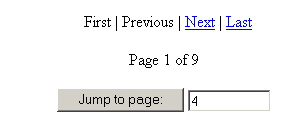
To use the behavior you need to do the following:
1. Add your recordset to the page.
2. Add your database columns to the page and apply a repeat region to them choosing the number of records that you want displayed on each page.
3. Pick a spot on the page where you want the server behavior to appear and select Jump to Page from the Server Behaviors >> DWTeam >> Recordset Navigation menu. You'll see the following dialog box:
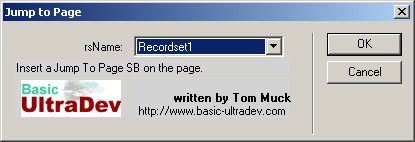
4. Choose the correct recordset from the dropdown box.
5. Click the OK button.
It is best to use the behavior inside of a layer or table cell. You'll find that you can control the output better that way.



 Blog RSS feed
Blog RSS feed












